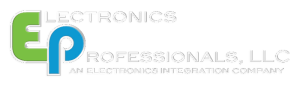3 FAQ about Alarm.com Home Alarm Systems
We Share Tutorial Videos So You Can Get the Most Out of Your Alarm Setup!
At the end of every home alarm system installation, the team at Electronics Professionals goes through an extensive walkthrough of the system and its components with homeowners. Sometimes, though, it’s nice to look back at learning materials to ensure you’re getting the most out of your new technology system.
We also offer extensive service and support plans to our Louisiana clients should any technical issues arise in the future, but if you’re in the mood to learn a few new ways to use your Alarm.com system, look below. We’ve added tutorials to three of our frequently asked questions. Keep scrolling to discover how to use the alarm system in your Lafayette-area home to its ultimate potential!
SEE ALSO: A Smart Home Alarm System Provides Complete Coverage
1. Besides my security system, what else can an Alarm.com system manage?
Don’t let the name Alarm.com fool you, because this extensive security management provider does quite a bit more than basic alarm systems and surveillance cameras. Homeowners can manage their lights, shades, and even their irrigation system.
Why would an alarm company offer this integration, you may ask? Because if you’re away from home, having your lights off signals to potential burglars that you’re not there. The same train of thought applies to shades consistently being drawn shut for days at a time. Integrate shades and lighting to work in partnership with your alarm system. As you leave the house, press the Away button. A mock occupancy series of device responses will ensue - the alarm system is armed, and shades and lights act in a seemingly random pattern, so no one is the wiser on whether you or at home or not.
And why would you need to be able to manage your irrigation system? While you’re away, you may have a pipe burst or water heater leak. Integrating your Alarm.com system could potentially save you hundreds of dollars in damages. You’ll receive an alert if an incident arises, then you’ll be able to immediately shut off the system thanks to smart water valve technology!
Take a look at these videos to learn how to set up everything before your next vacation:
2. I’m getting too many (or not enough) notifications. How can I fix this?
Let’s face it, most of us receive our fair share of phone notifications each day. Focusing on what matters the most while also removing what doesn’t is imperative when it comes to your home alarm system notifications. View our tutorial video covering how to manage your notifications below:
3. I want to know if the kids (or my partner) forgot to arm the alarm system.
Using geofencing technology, you can add an additional layer of protection to your home security system. Using the desktop app, adjust radius distances around your property, select who receives arming reminders, and decide when these reminders are sent. This video goes into more detail - take a look:
If you’re ready to further explore what’s possible with an Alarm.com home alarm system, chat with us at the bottom of your screen, or fill out our contact form to start a conversation about your upcoming security project!