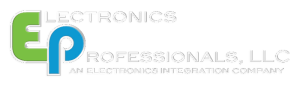Is It Time to Upgrade Your Home Network?
Networking Is the Backbone of Your Smart Home
The modern home is full of devices, and most of them require a connection to Wi-Fi to operate. We are all constantly adding new devices and upgrading our current ones, but have you paid enough attention to your home networking? None of your technologies can fulfill their potential if they are a part of a weak network. If you haven’t recently updated your Lafayette or Carencro, LA network, consider what you may be missing due to lag time. This article highlights a few easy ways to improve your wireless connection. Continue reading to learn more.
A New Router
Most of us probably don’t pay enough attention to our routers. You may even still be using the router that your cable company provided. The truth is, the baseline router isn’t going to cut it for most homes. It’s not only your computers that are hooked up but everyone’s smartphones and tablets, along with any smart home technology you may have. Invest in a better router.
If you are working with an networking professional, they will help you find a router with the following features:
- Dual-Band: Look for a router that operates on two channels. Since most wireless systems operate on the same frequency, that can mean your neighbor’s devices are interfering with your system. When you have two channels, you can just switch to one that is less congested.
- Wireless Standard: The latest and greatest laptops and tablets have a constantly growing wireless standard. This means that they have a greater potential speed than older models. If your router isn’t capable of meeting that wireless standard, it’s holding you back.
- Style: Today, routers are designed with style in mind. While this may seem trivial, remember that the placement of your router can make a huge difference in performance. Find a router that you feel comfortable being visible and a good location will be easy to find.
See Also: How Can Smart Home Control Benefit You?
Expand Your Connection
As noted above, router placement is important. Finding a central location can make a huge difference and cut down on dead zones. However, if you own a larger home, then this will probably not be enough to cover your home completely. The answer could lie with network extenders. Here too, location is of the utmost importance. A professional integrator can be a great help in mapping out the best locations to add extenders to ensure that every space--even outside--is fully covered.
Cyber Security
Protecting your Wi-Fi is just as important as boosting it. If someone has gained access to your wireless connection, they could clog up your network and learn more about you than you may want them to know. Here are a few tips to keeping your network secure:
- Use Encryption: All routers will come with an option to activate encryption. Each brand will have a specific process, but your integrator can help.
- Firewalls: Your router will most likely come with a firewall, but double up with a firewall installed to your PC and other devices.
- Change Passwords: Make sure to customize and periodically change your Wi-Fi password.
For more tips and to start improving your home network, contact Electronic Professionals today. You’ll be amazed at the difference a solid connection can make.